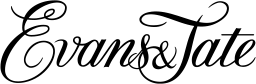how do i redeem rewards points?
On the website, login to the Rewards Club using the 'Login' tab between 'Shop' and 'Cart' at the top right of the site before you checkout. If you are already signed in, the tab will already show your name. This will ensure you receive your member pricing. Once logged in, you will be able to see if you have enough Rewards Points for an additional discount on your account page (click on the tab with your name on it to access your account page), or at the bottom of the cart page as you shop.
If you have a Rewards Points discount available, you will see a blue box with either '5% off', '7% off' or '10% off', (depending on the number of points you have accrued) at the bottom of the cart page. If you would like to use the discount on the order you are about to place, simply click on the blue box and you will see a note appear under your subtotal confirming that your discount will be applied at checkout.
You can also redeem your Rewards Points discount at the Evans & Tate Cellar Door at the Redbrook Estate in Margaret River, where our team will be very happy to advise how many points you have available.